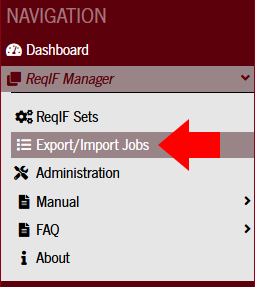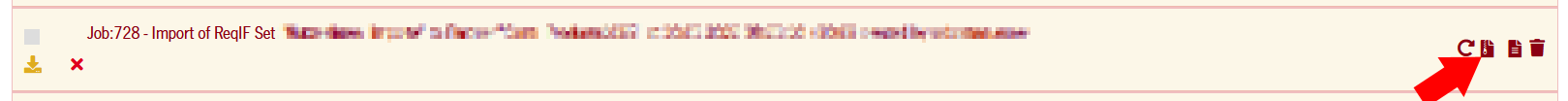Here's how:
If there is an error to analyze, the support team may ask you to request the ReqIF Manager Job Log of their faulty job to understand your problem. In this case, proceed as follows:
- In the navigation pane on the left side of the screen, click Export/Import Jobs.
- Navigate to the appropriate job. Use the filter functions at the top of the screen to find the job you are looking for faster.
- When you have found the job you are looking for, click on the Download Job Logs icon on the right side of the screen.
- By clicking you will get a zip file named job_logs_<job ID>.zip you can then add this to your support ticket. The file contains the job log which corresponds to a documentation of the job as well as a separate module log for each module artifact.
So geht's:
Wenn ein Fehler zu analysieren ist, kann das Support-Team Sie bitten, die ReqIF Manager Job Log ihres fehlerhaften Jobs anzufordern, um Ihr Problem zu verstehen. Gehen Sie in diesem Fall wie folgt vor:
- Im Navigationsbereich am linken Bildschirmrand klicken Sie auf Export/Import Jobs.
- Navigieren Sie zum entsprechenden Job. Verwenden Sie die Filterfunktionen am oberen Bildschirmrand um den gesuchten Job schneller zu finden.
- Wenn Sie den gesuchten Job gefunden haben klicken Sie am rechten Bildschirmrand auf das Download Job Logs Icon.
- Durch den Klick erhalten Sie eine Zip-Datei mit dem Namen job_logs_<Job ID>.zip diese können Sie dann Ihrem Supportticket hinzufügen. Die Datei beinhaltet das Job Log welches eine Dokumentation des Jobs entspricht sowie für jedes Modulartefakt einen eigenen Module Log.